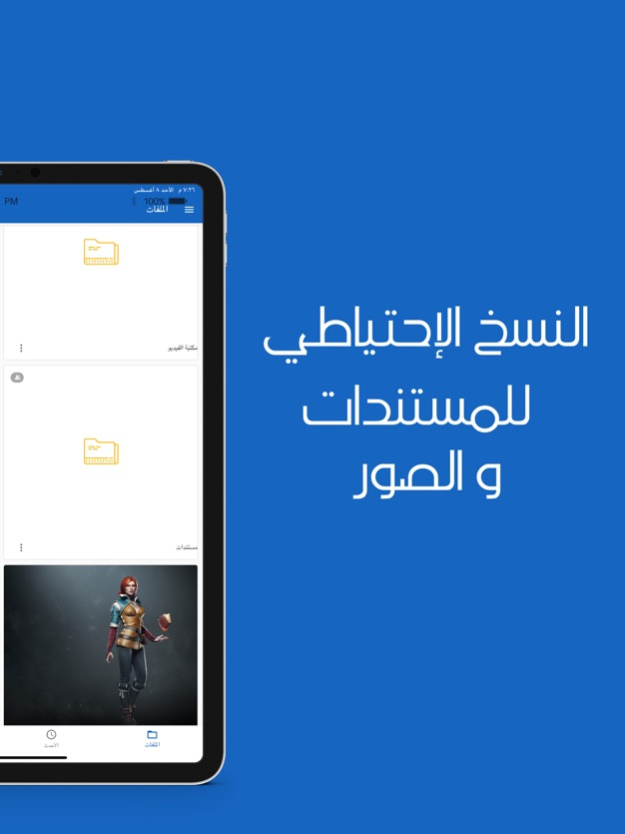uShareCloud 1.0.81
Continue to app
Free Version
Publisher Description
تطبيق يوشيركلاود يتيح لك تحميل ورفع الملفات الى حسابك السحابي الخاص بك، مما يمكنك من مشاركة الملفات مع أي شخص وكذلك نسخ المستندات والصور وجميع أنواع الملفات والاحتفاظ بنسخ احتياطية في حسابك على يوشيركلاود. بفضل مزايا المشاركة المتطورة أصبح من السهل مشاركة ملفاتك مع أي شخص عبر رابط مشاركة بسيط أو مشاركة المجلد بأكمله أو مساحة عمل كاملة لتعاون أفضل بين مستخدمي يوشيركلاود. ستحظى بمساحة تخزين مجانية سعتها 20GB مع إمكانية تطويرها حسب الرغبة
• تتم مزامنة الملفات على الفور بين التطبيق ومنصة يوشيركلاود.
• عند التقاط صورة أو تسجيل فيديو بواسطة كاميرا التطبيق سوف يتم تحميل الملف بسلاسة إلى حسابك السحابي في يوشيركلاود.
• إمكانية توفير الملفات على الجهاز عبر خاصية "متاحة بلا إنترنت" حتى يمكنك الوصول إليها حتى في حالة عدم توفر اتصال بالإنترنت.
• إمكانية معاينة ملفات الصور، الفيديو، الصوت، والنصوص.
• إمكانية فتح الملفات المخزنة على التطبيق باستخدام التطبيقات الأخرى المثبتة على الجهاز، مثل مايكروسوفت أوفيس.
• تستمر عمليات تحميل الملفات وتنزيلها حتى عندما لا يكون التطبيق في المقدمة.
• إمكانية اختيار مظهر فاتح او داكن
• تحميل الملفات من الجهاز إلى يوشيركلاود أو العكس.
• يتم تخزين الصور وقوائم الملفات مؤقتًا محليًا حتى يمكن عرضها حتى في حالة عدم الاتصال بالإنترنت.
• قم بتفضيل الملفات أو المجلدات بنجمة حتى تتمكن من العثور عليها بسهولة من صفحة المفضلة.
• خاصية "البحث" في حسابك السحابي.
• يمكنك مشاركة الملفات مباشرة مع الأشخاص أو إنشاء روابط قابلة للمشاركة واستخدامها للوصول إلى الملفات أو المجلدات.
• أداء سلس بمعدل 60 إطارًا في الثانية.
uShareCloud App allows you to download and upload files to your personal cloud storage, which enables you to share files with anyone as well as backing-up documents, photos, and all types of files and keep backups in your personal cloud storage on uShareCloud website and App. with uShareCloud advanced features, it's easy to share your files with anyone with simple share link or sharing the whole folder or an entire workspace for better collaboration.
• Synchronization – Files sync instantly between mobile app and uShareCloud website.
• Translations – App is fully translatable via the uShareCloud website and can share the same translations.
• Camera Upload- Take photo or record a video and upload it seamlessly to uShareCloud.
• Offline Storage – Store files on the device so they can be accessed even when offline.
• Previews- Native preview for images, video, audio, text and more.
• External Apps- Open files stored on uShareCloud with other apps installed on the device. i.e., Microsoft office.
• Background Transfers – File uploads and downloads continue even when app is not in the foreground.
• Light and Dark Mode – Both light and dark modes are included and are fully customizable via appearance editor.
• Transfers- Upload files from device to uShareCloud or download files from uShareCloud to device.
• Cache – Images and file lists are cached locally so they can be viewed even when offline.
• Starred Files – Star files or folders so you can find them easily from starred page later.
• Search – Powerful search will find files and folders that are at any level of depth.
• Sharing – Share files directly with people or create shareable links that can be used by multiple people to access files or folders.
• Performance – Smooth native 60fps performance.
May 9, 2023
Version 1.0.81
تحسينات عامة للمظهر والأداء
About uShareCloud
uShareCloud is a free app for iOS published in the Office Suites & Tools list of apps, part of Business.
The company that develops uShareCloud is Power Up Information Technology Establishment. The latest version released by its developer is 1.0.81.
To install uShareCloud on your iOS device, just click the green Continue To App button above to start the installation process. The app is listed on our website since 2023-05-09 and was downloaded 2 times. We have already checked if the download link is safe, however for your own protection we recommend that you scan the downloaded app with your antivirus. Your antivirus may detect the uShareCloud as malware if the download link is broken.
How to install uShareCloud on your iOS device:
- Click on the Continue To App button on our website. This will redirect you to the App Store.
- Once the uShareCloud is shown in the iTunes listing of your iOS device, you can start its download and installation. Tap on the GET button to the right of the app to start downloading it.
- If you are not logged-in the iOS appstore app, you'll be prompted for your your Apple ID and/or password.
- After uShareCloud is downloaded, you'll see an INSTALL button to the right. Tap on it to start the actual installation of the iOS app.
- Once installation is finished you can tap on the OPEN button to start it. Its icon will also be added to your device home screen.